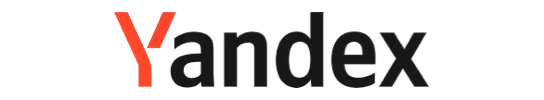Jingle Miner - BTC SOLO Mini Lottery Miner
$39.90
Option:Jingle Miner - BTC SOLO Mini Lottery Miner
Batch:
Add to Cart
Buy Now
 Get a VIP Price
Get a VIP Price
Order 2 or more machines to save on shipping costs! Contact our sales team now to secure the best rates.
Trusted by:
Payment Method
Pay Crypto with Coinpal
Direct Bank Transfer
Jingle Miner - BTC SOLO Mini Lottery Miner Profitability
Coin:
Select
Coin Price:
Electricity Cost/kWh($):
Pool Fees/%:
Hash Rate(Kh/s):
Power(W):
Miner Price:
Number of Miners:
Calculate
Be careful, the calculation results are average, but the final result is not the same.
Calculation Results
Profit:
usd/day
Reward():
Payback Period:
Mon
Income in money:
Income in %:
Electricity Cost:
Hash Rate:
0 Kh/s