User Manual-IPollo V1 Mini Wi-Fi
|
Content |
Parameter |
|
Model No |
iPollo V1 mini (WiFi) |
|
Crypto Algorithm /coin |
Ethash/ETH |
|
Hashrate(TH/s) |
300(±10%) |
|
Operation temperature(℃) |
10-25 |
|
Power consumption(W) |
240(±10%) |
|
Memory |
Design memory-6 GB, available memory-5.8 GB |
I.V1 mini: Check Before Use
1.Sign ForInspection
- When signing for the new server, please check whether the appearance of the package is damaged. If there is any damage, please take a picture and contact our after-sales
- After opening the package, please check whether the server case is deformed, whether the fan and connecting cable are damaged, and whether the cable is damaged. If there is any damage, please take a picture and contact our after-sales
- Please check whether there is any abnormal sound on the server. If there is any abnormal sound, please contact our after-sales

2.Notes
- Recommended ambient temperature range:10℃-25℃.
- The hashrate is subject to the 24-hour hashrate of the Mining
- Pay attention to dust and foreign matter, so as not to corrode the computing board or affect the heat dissipation of the server.
- It is recommended to use Google browser or Firefox browser to browse the server
- It is strictly forbidden to plug and unplug the power cable and signal cable under power. The AC side of the power supply of the server must be reliably
II. V1 mini WiFi: Product Introduction
1. Main Components

1) power cable
2) WiFi signalreceiver
3) V1mini
4) power adapter(the pictures are for reference only, please refer to actual)
2. Interface Introduction


|
Fault |
The fault warning light. In most cases, when this light flash, it indicates that a fault has occurred |
|
Normal |
Running indicator light. In most cases, when this light is on, it indicates that the machine is working normally |
|
Reset |
Server factory reset button |
|
IP Report |
Use the show IP software to feed back the IP of this server to the computer |
|
TF card |
SD card slot |
|
Power |
Power interface |
|
ANT |
WIFI antenna |
|
ETH |
Network interface |
- Notes
- Inthe process of running the server, please place it as shown in the picture below, that is, keep it flat to avoid any damage to the

- The socket shall be installed near the server and shall be easily
- The two 6PIN power ports must be connected at the same time before the supplying
- Thisproduct requires a power input of 100~240VAC to make the product work When the server is powered off, the power switch must be turned off first.
- Foryour safety, it is forbidden to remove any screws on the
- Do not press the metal buttons on the
III. V1 mini : Use and Configuration
1.ServerConnection
(1) Power Connection
The V1 mini WiFi dedicated power supply has two 6PIN DC outputs, and the input of the power supply is 100~240VAC. The server can work normally after confirming that the connection is good.

(2) Internet Connection
(2-1) Wired Connection
The interface marked “ETH” on the server interface panel is the network cable interface. Pay attention to the direction when inserting the cable. Please insert the crystal head in place. After inserting it in place, you will usually hear a light “click” sound.


(2-2) WiFi Connection
The red box in the picture is the WiFi antenna ,WiFi signal can be connected, For details, please visit “ipollo.com/support”.

2.Log in to theServer
2.1 Find the server IP
After the server is powered on and connected to the Internet, it starts to start. After the server’s normal starts to light up, you can find the IP of the server. You can use the “show IP” software to find the server IP as follows:
- Download software:http://www.nano.cn/download/ShowIP.exe
- Double-click “show IP” to open the software.
- Short press the “IP Report” button on the server for 1 second and release
- The server IP information is fed back on the PC, as shownbelow:

Note: The server and PC must be in the same network segment, otherwise the IP information returned by the server cannot be received.
2.2 Enter the Server Backstage Management System
- After finding the IP of the server, enter the obtained IP address in the browser (Google is recommended), press Enter to enter the server login interface, and enter the default administrator account and password:root

- press “Login” to enter the Server Backstage Management System asfollows:

3.ServerSettings
Click the "Miner Configuration" interface of "Configuration" to set the "Mining Pool" and "Network"

3.1 Fill in the Mining Pool Information
Note: This manual takes the “poolin” as an example.
ETH mining address: stratum+tcp://eth.ss.poolin.one:443
(1)Select "Pool Configuration" and fill in the Mining Pool Information
(1-1) The "Url" in "Mining Pool 1" is filled with the ETH Poolin mining link address: stratum+tcp://eth.ss.poolin.one:443
(1-2) "Worker" in "Pool 1" fill in "ipollomini.001"; "ipollomini" is a custom "sub-account" in the corresponding Mining Pool account; the number suffixed with ".001" is the number used to distinguish the server;).
Note: For customization such as numbers or letter combinations, use English periods to separate them, only modify the corresponding characters, and do not increase or decrease spaces and punctuation).
Note: In order to prevent “Pool 1” from being disconnected, causing the server to not work, it is recommended to set “Pool 2” and “Pool 3” at the same time, so as to ensure that the system will automatically switch to “Pool 2” or "Pool 3” for normal operation when “Pool 1” goes offline.
- NetworkSettings
Regarding network connection, V1 mini Series products are divided into two models: "wired connection" and "WiFi connection". You can set the server according to the corresponding model obtained by following the instructions below:
3.2.1 Wired connection
- Select “Network Configuration” and fill in the network information:

- In the protocol column, select one of “DHCP (dynamic)” or “Static”(optional).
(2-1) Select “DHCP (Dynamic)” State:The server automatically obtains an IP address

After setting, click “SAVE&APPLY”, the system will save and automatically restart to take effect, and the server will start to run normally.
End here, the configuration of the server has been completed, congratulations on your becoming a miner.
(2-2) Select “Static” State

(a) Enter the IP address, netmask, gateway, and DNS-Server in turn in the four boxes below, then click “SAVE&APPLY”.
(b) After the page buffering is completed, the configuration of the server has beencompleted, congratulations on your becoming a miner.

Note: The protocol information filled in "Network Configuration" in the figure (staic) is for reference only, please refer to the on-site network protocol information for details.
3.2.2 WiFiconnection
1) After the V1 mini WiFi server is powered on, it will send out the WiFi signal "iPollo_XXXXX"; turn on the laptop and connect to the wireless signal"ipollo_XXXXX"

2) Browse the server's default IP address "192.168.2.1" on the website to enter the serverlogin interface:

3) Enter Password "root" to enter the server background control interface, click "Wireless"to enter the wireless setting interface
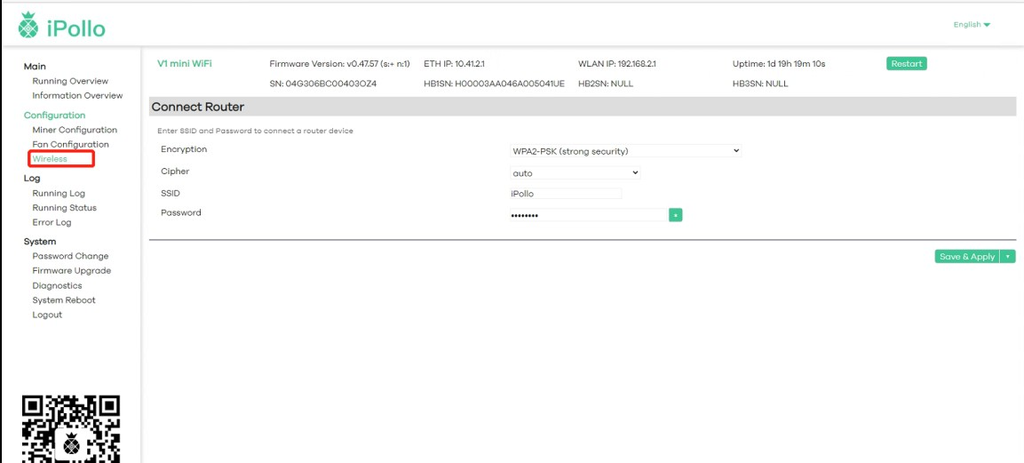
4) Modify the SSID and corresponding password (please make sure there can be no errors,otherwise the server cannot connect to the correct network)

5) Click "Save and Apply" afterediting

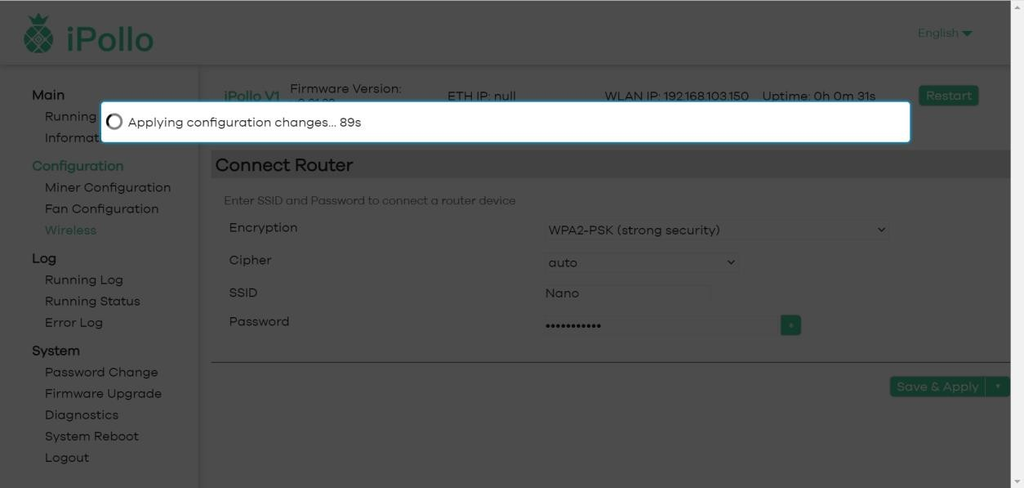
6) After the application, the server needs to be powered off andrestarted;
7) The laptop is connected to the wireless signal "Nano (the network of the environment wherethe computer belongs)"

8) Openthe showIP tool, and press the "IP report" button of the server to obtain the new IP address of the server, which is the IP of the WiFi

9) Use Google Chrome, log in to the IP displayed by the above tool showIP, you can enter theserver management background, and fill in the mining pool information to complete the server
3.Login PasswordModification
If you need to change the server login password, the operation method is as follows:
- The server is powered on and connected to thenetwork;
- Through the browser (Google), enter the server IP account password and login information in turn to enter the server web page background;
- Click "System" and select " Password Change ";
- Enter the modified new password in “New Password”, and enter the modified new password again in “Confirmation”, and then click “SAVE” below to takeeffect:

Note: The “poolin” mining pool is used as an example above. If you use other mining pools, please modify it to the address of the mining pool you want to use and refer to the corresponding mining pool operation instructions.
IV. WARNING
This device complies with Part 15 of the FCC Rules. Operation is subject to the following two conditions: (1) This device may not cause harmful interference, and (2) this device must accept any interference received, including interference that may cause undesired operation.
Caution: Changes or modifications not expressly approved by the party responsible for compliance could void the user's authority to operate the equipment.
NOTE:This equipment has been tested and found to comply with the limits for a Class B digital device, pursuant to part 15 of the FCC Rules. These limits are designed to provide reasonable protection against harmful interference in a residential installation. This
equipment generates, uses and can radiate radio frequency energy and, if not installed and used in accordance with the instructions, may cause harmful interference to radio
communications. However, there is no guarantee that interference will not occur in a particular installation. If this equipment does cause harmful interference to radio or
television reception, which can be determined by turning the equipment off and on, the user is encouraged to try to correct the interference by one or more of the following measures:
--Reorient or relocate the receiving antenna.
--Increase the separation between the equipment and receiver.
--Connect the equipment into an outlet on a circuit different from that to which the receiver is connected.
--Consult the dealer or an experienced radio/TV technician for help.
- ImportantNotice
- After the machine is running normally, please use the "24-hour hashrate of the Mining Pool" as the criterion for
- It is recommended to use the original standard power supply to avoid damage to the machine or safety
- Try to use the original standard power supply to suppress the voltage shock at the moment ofpower-on.
- Please be careful not to spill water or other liquids on the machine, especially the non-case parts.
- Please pay attention to ventilation and heat dissipation, do not block the vents, and do not place on flammable materials and
- If you need to disassemble the case to check the problem, please contact customer service support first. If you open the case without permission, the warranty will be
- This device is not for family consumption. This device shall be operated only by professionals,and nonprofessionals (such as underage person, ) are not allowed to operate this device. In case of breaching this notice, the breaching person shall be responsible for any loss or damage caused to others or himself/herself.
- You shall be liable for any loss or damage caused to yourself arising from or causedby algorithm change of block-chain itself or the device’ algorithm change made by you. In such case, the device will not enjoy the official warranty service and will be treated as out-of-warranty.
- Due to the nature of the Ethash/Etchash algorithm mechanism, the size of the DAG file gradually increases over time in the network. Once the size of the DAG file exceedsthe memory capacity of the machine, it will no longer be able to mine the specified coin. Please note that this scenario will not be taken into consideration within the scope of our company's return and warranty services. There might be a risk in a potential loss of income, depending on the volatility of the crypto market. This risk has been addressed and shall be borne by the customer.
- All final interpretation rights ofthis product are reserved by IpolloHKLimited.


Telegram
Twitter
Discord